Operations for the Spring 2021 Term
Columbia Dining is here to serve students for the Spring 2021 Term. Starting January 4 and for the first three weeks of the term, Columbia Dining will make three meal deliveries each day directly to students' residence halls. Dining halls will not be open during this period, but select retail units will operate. Beginning January 17th, select Dining locations will open for grab-and-go service only.
Although the campus experience will be a bit different for students who join us for the Spring 2021 term, the Columbia Dining team has a solid plan in place so that students can still enjoy the incredible food that we are known for!
What We Provide
Prior to Check-In, a 'Welcome to Columbia Dining' box will be placed in each new student room. Returning students will receive their box over break or upon ordering their first meals for delivery. The box will contain items such as local hot sauce, ketchup and other condiments as well as utensils, napkins, and more. We'll also pre-deliver bottled water, AHA sparkling flavored water and shelf-stable iced coffee to rooms.
All meals will be delivered to students in their residence halls from Monday, January 4 through Saturday, January 16.

How to Register
Orders must be placed between 12 a.m. and 12 p.m. on the day before delivery via the official Columbia Dining app, available for iOS and Android. Students returning to residence halls on Monday, January 4 should place their first meal order on Sunday, January 3 between 12 a.m. and 12 p.m.
1. Visit easycode.com/columbiaregistration by clicking the link or copying and pasting the URL in your web browser. If you still have the app on your phone from the fall term, great! You're ready to go. If you download the app and need a new Configuration ID, just register again by following these steps.
2. Fill out all fields in the registration form.
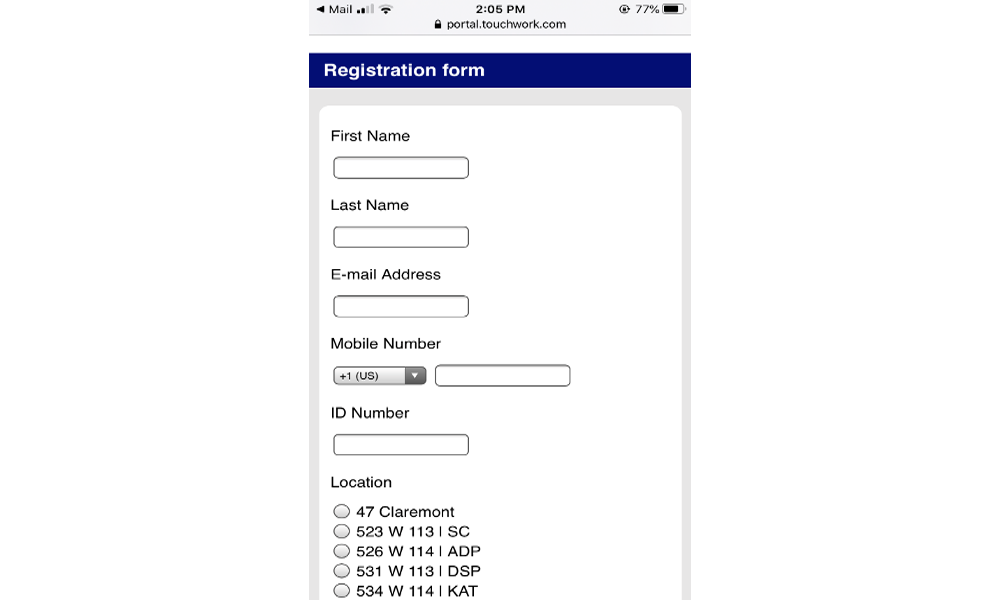
3. You will receive an email from [email protected] titled “Ordering app information,” which includes instructions and a link to download the official Columbia Dining App. Be sure to copy your unique Configuration ID code included in the email.
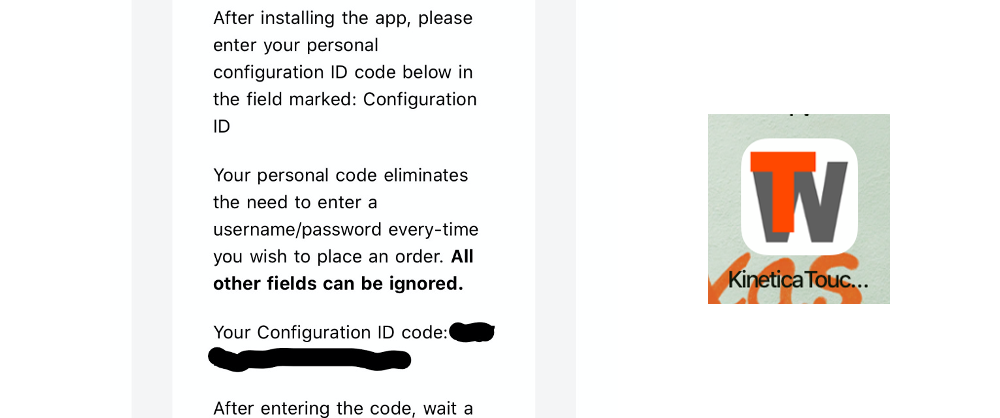
4. Open the Kinetica TouchandTell app. Leave Set Device ID and Location blank, then hit “save”. Fill out the Configuration ID field by pasting the ID code you copied from the email. Click save, then start.
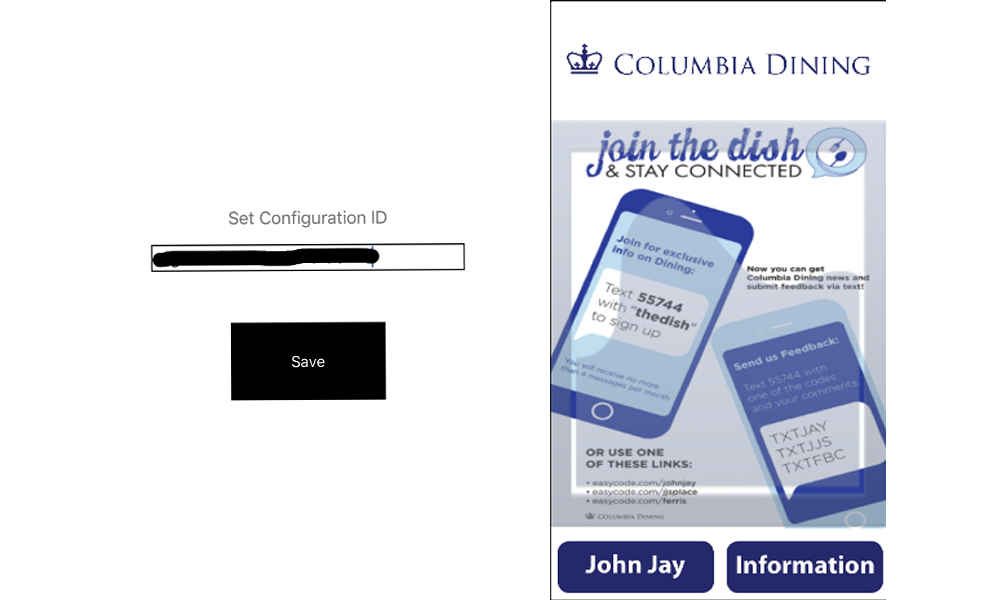
Before placing an order, students must disclose allergy information or dietary restrictions so that we may ensure that they receive a delicious meal that is safe to eat. Students who follow a vegetarian, vegan, Kosher or Halal diet should select "Other" and fill in the appropriate information in the text field provided.
Students may choose to order meals from the listed dining halls.
How to Order
- To order, open The Kinetica Touchwork app and click the John Jay button, or use the following link to order on your computer: https://portal.touchwork.com/?s=3532847
- Enter your room number, floor, building, UNI and any dietary restrictions.
- Select your order for lunch and/or dinner by tapping “Menu Week X”
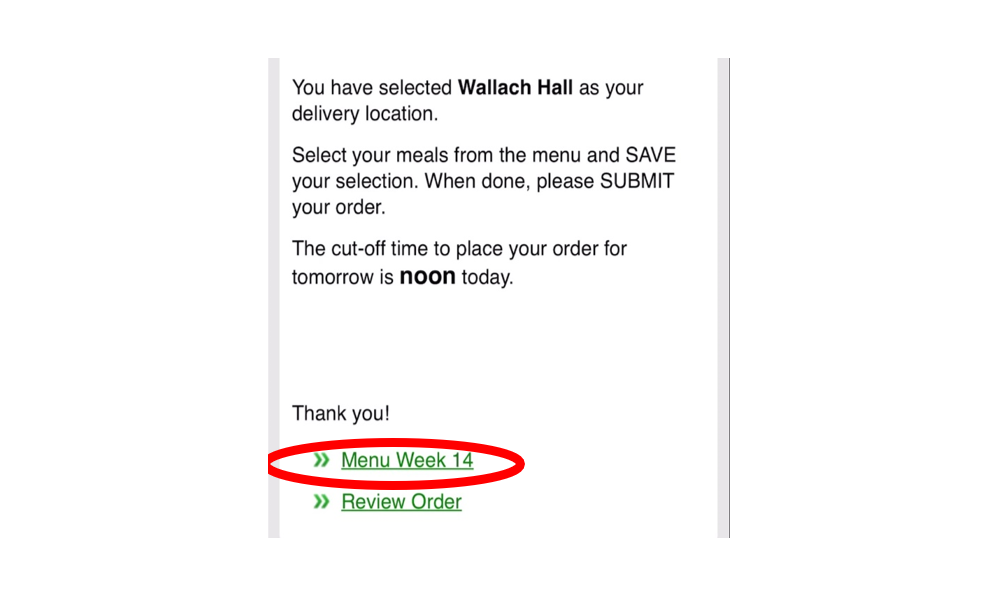
4. Before you submit, you have the chance to review your information and order in your shopping cart. If you need to change your residence hall, room number or meal selection, please click “Change Order.” If you do not have any changes to make, you may click “Submit.”
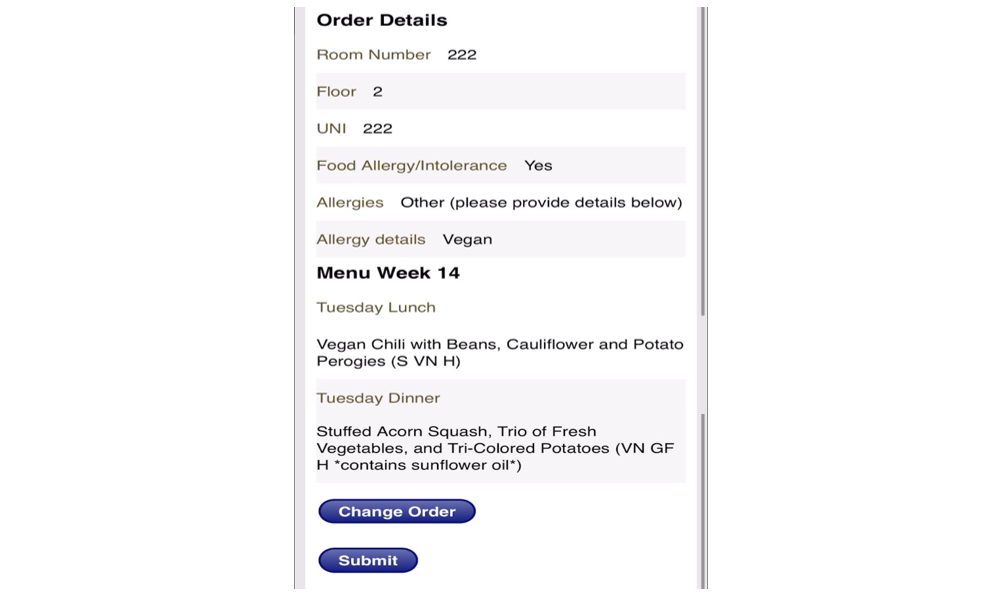
5. Upon submission, you will receive a confirmation email from [email protected].
6. Click ‘next/save,’ which will bring you to your shopping cart.
7. Remember, you must order by 12 p.m. every day!
How it Works
There will be three meal deliveries per day. Students will be notified by email when the delivery has been made to their building. Delivery windows are as follows:
- Breakfast will be delivered between 7:30 a.m. and 9:30 a.m. Every student who orders dinner will automatically be delivered breakfast.
- Lunch will be delivered between 12:00 p.m. and 2:00 p.m.
- Dinner will be delivered between 4:30 p.m. and 6:30 p.m.
Pickup locations for each residence hall are found here. If a meal is not picked up at the end of the meal period, a staff member will complete an in person wellness check.
Special Experiences
Although we cannot host in-person events at this time, we still love a good themed meal! Students can expect to receive special treats with certain meals.
TLDR?
Watch our video to see how quick and easy it is to register for meal delivery service and place your orders!
When Dining Halls Reopen
On Sunday, January 17, John Jay will open for grab-and-go service. JJ's Place will be available for online order and pick-up. As always, meals will be prepared fresh so that students enjoy the most flavorful food. As with all public spaces on campus, students, faculty and staff will be required to wear face coverings and follow physical distancing guidelines. Decals and signs installed in the serveries will indicate where diners should stand.
We also offer touch-free beverage serving systems. Our Coca-Cola Freestyle machines received a software update that allows users to operate the machine using a mobile device. For hot beverages, we've invested in dispensers that are operated by pressing a clean cup against the antimicrobial lever, minimizing the risk of cross-contamination.
Review our FAQ for answers to many questions about how Columbia Dining has adjusted operations to keep students safe and well-fed this Spring Term.
We can't wait to welcome you!